What is X10 Home Automation
X10 Basics
X10 has been around for over 50 years now and while the system has continued to improve, the basics are still the same! In fact, we have made sure to keep the compatibility throughout the changes and our new X10 still works with the same X10 from the beginning!
Here are some quick highlights of the X10 technology:
- Ease of use - X10 technology is very easy to use. The system basically consists of senders and receivers. The receivers all have addresses that are set on the units themselves and do not require any additional software to set up. You can be up and running in seconds.
- Does not require the internet - Many systems currently require an active internet connection to even control your automated switches and units in your home. If that connection is temporarily disabled, you lose connection and the ability to control these devices. Not with X10! The standard controllers and receivers do not require the internet to operate.
- Compatibility with other X10 units - As touched on previously, all our new units still work with our older units. We were even able to create a new WM100 WiFi module that is able to control receivers made 40+ years ago! Once you invest in X10, your units will continue to work grow with the system.
- Affordable components - We try to keep our X10 untis very affordable. We have appliance and lamp modules that start at just $16.99!
- Modular Design - This system is something you can continually add to. Once you have your senders, all you need to do is start adding receivers and you can do this at your own pace! Add a simply appliance module or change out a wall switch if you find something else you want to automate down the road. The system can easily expand with your needs.
Start with Receivers
 Start setting up your X10 by getting some X10 receivers. The X10 receivers are basically anything that receives an X10 signal. This receiver can be almost anything! Want to be able to control your hallway light? Just replace the current switch with an X10 switch! How about controlling that bedroom floor fan? Simply plug that fan into an X10 appliance module and now its setup to be controlled or put on a timer or whatever you want to do with it!
Start setting up your X10 by getting some X10 receivers. The X10 receivers are basically anything that receives an X10 signal. This receiver can be almost anything! Want to be able to control your hallway light? Just replace the current switch with an X10 switch! How about controlling that bedroom floor fan? Simply plug that fan into an X10 appliance module and now its setup to be controlled or put on a timer or whatever you want to do with it!
Choose your Controllers
 Now figure out how you want to control your new receiver! Control them via your phone with the WM100 WiFi controller, a simple Tabletop controller or timer, or even via a wireless remote like a keychain remote!
Now figure out how you want to control your new receiver! Control them via your phone with the WM100 WiFi controller, a simple Tabletop controller or timer, or even via a wireless remote like a keychain remote!
Note: an X10 transceiver is required (1 for your home) to turn the RF signal from a wireless remote into an X10 signal that is sent throughout your home. You will need a transceiver for wireless controllers.
Set your Codes
 X10 codes consist of a letter and a number to give it its unique address. You can control 16 different addresses on a single house letter (A1-A16). Normally, users have their house on one houseletter. If you need additional unique codes, you can start using another house letter to get 16 more unique addresses (i.e. B1-B16). Once set on your receivers, you will simply match those addresses with your senders/controllers and then voila! You an now control those receivers remotely! The system can provide up to 256 unique addresses.
X10 codes consist of a letter and a number to give it its unique address. You can control 16 different addresses on a single house letter (A1-A16). Normally, users have their house on one houseletter. If you need additional unique codes, you can start using another house letter to get 16 more unique addresses (i.e. B1-B16). Once set on your receivers, you will simply match those addresses with your senders/controllers and then voila! You an now control those receivers remotely! The system can provide up to 256 unique addresses.
The Details
Ultimately how X10 works is by sending an X10 signal out over your homes existing powerlines. The X10 receivers (like switches, appliance modules, etc) wait to hear their signal on the power lines and then respond. This enables X10 to overcome issues with things like WiFi distance or bad reception as the signal is traveling along wiring already built in your home. This image below shows a brief representation of this with one of our wireless controllers and transceiver (note, a transceiver is only required for wireless RF operations. A simple plug in sender would also send the same X10 signal out to the receiver).

We have much more information available on our X10 Wiki Page. Please also feel free to call or send us an email HERE.