WM100 FAQ
Does the WM100 WiFi unit require an internet connection?
Yes, it does require an internet connection to connect with and send commands. The commands from your phone uses the app to communicate with our server. The server prepares and navigates that command to the WiFi router your WM100 is connected with. The WM100 then in turn, translates that into an X10 code to send out over your homes existing power lines.
An internet connection is required for this process. The WM100 is able to continue sending stored timed commands for certain ON/OFF times without internet or while the server is down.
An internet connection is required for this process. The WM100 is able to continue sending stored timed commands for certain ON/OFF times without internet or while the server is down.
Why 2.4ghz and how do I do enable that?
The WM100 uses the longer 2.4ghz range band on your router to communicate. The WM100 does not have a separate 5ghz radio. The WM100 is passed the network information your PHONE is on when setting up the WM100, therefore, your phone MUST be on your networks 2.4ghz channel during setup of the WM100.
Most all routers have both bands, but not all let you choose between them easily. If you only see one SSID option when looking for your network, it is likely because your router is grouping them into one band and choosing the best one for the device you are using. For phones, this usually defaults to 5ghz. If yours is a router like these, you will need to ensure your phone is on the 2.4ghz network and that may require entering setup for your router to turn that feature off or temporarily disable the 5ghz band for setup. You can then return your router to any setting you wish once setup of the WM100 is complete.
Most all routers have both bands, but not all let you choose between them easily. If you only see one SSID option when looking for your network, it is likely because your router is grouping them into one band and choosing the best one for the device you are using. For phones, this usually defaults to 5ghz. If yours is a router like these, you will need to ensure your phone is on the 2.4ghz network and that may require entering setup for your router to turn that feature off or temporarily disable the 5ghz band for setup. You can then return your router to any setting you wish once setup of the WM100 is complete.
Reset your WM100 using a SOFT reset (this will retain your stored devices and timers, etc)
- Delete the App from your phone
- Turn your phone completely off (power down)
- Unplug the WM100 from power
- Unplug your router from power and wait about 1 minute.
- Turn back on your Phone
- Plug back in your router
- Download the WM100 App from the App store
- If required, go through the onscreen instructions for setup.
Reset your WM100 using a HARD (Factory) reset (this will delete all information from the WM100)
- Delete the App from your phone
- Turn your phone completely off (power down)
- Press and hold the SYNC button on the WM100 itself for about 10-15 seconds. You will see a series of blinks from the LED from slow to fast, then the LED will return to a solid blue color./li>
- Unplug the WM100 from power
- Unplug your router from power and wait about 1 minute.
- Turn back on your Phone
- Plug back in your router
- Download the WM100 App from the App store
- When prompted, choose "setup a new HUB" and follow the on-screen instructions
Can I have multiple WM100's?
Each device can only be paired with one WM100. If you want to utilize multiple WM100's (for example one at your main home and another at a vacation home) you will need to use different devices for those. Some users use their phone for the main WM100 HUB and a tablet or secondary phone for the other WM100.
What do I do if I can't connect or lost connection?
First, you can check that the WM100 itself is working. On the WM100 is an LED. When plugged into the wall and resting, that should be a solid BLUE color. Any other color, flashing or just the LED not powering on could indicate an issue with the hardware.
If the LED is a solid blue color, it may be an issue in setup. The WM100 is passed the WiFi information from your PHONE during setup but the WM100 only has a 2.4Ghz radio. That means that your PHONE must be connected to your networks 2.4ghz channel during setup of the WM100. If your phone is connected to the 5ghz channel, setup will fail.
You will also need to note if your router has 'band steering'. This feature (or other similar ones under different names) has your router automatically choose the optimal channel (2.4ghz or 5ghz) based on the conditions and environment. If your router has this, it will likely default your phone to the 5ghz network. You can enter your routers settings to temporarily disable this or temporarily disable the 5ghz channel and then revert it once setup is complete.
If your LED looks ok and you are sure your setup is correct and the WM100 is on the 2.4ghz connection, try the SOFT reset mentioned earlier in this FAQ. Sometimes a simple reset is all that is needed.
If the LED is a solid blue color, it may be an issue in setup. The WM100 is passed the WiFi information from your PHONE during setup but the WM100 only has a 2.4Ghz radio. That means that your PHONE must be connected to your networks 2.4ghz channel during setup of the WM100. If your phone is connected to the 5ghz channel, setup will fail.
You will also need to note if your router has 'band steering'. This feature (or other similar ones under different names) has your router automatically choose the optimal channel (2.4ghz or 5ghz) based on the conditions and environment. If your router has this, it will likely default your phone to the 5ghz network. You can enter your routers settings to temporarily disable this or temporarily disable the 5ghz channel and then revert it once setup is complete.
If your LED looks ok and you are sure your setup is correct and the WM100 is on the 2.4ghz connection, try the SOFT reset mentioned earlier in this FAQ. Sometimes a simple reset is all that is needed.